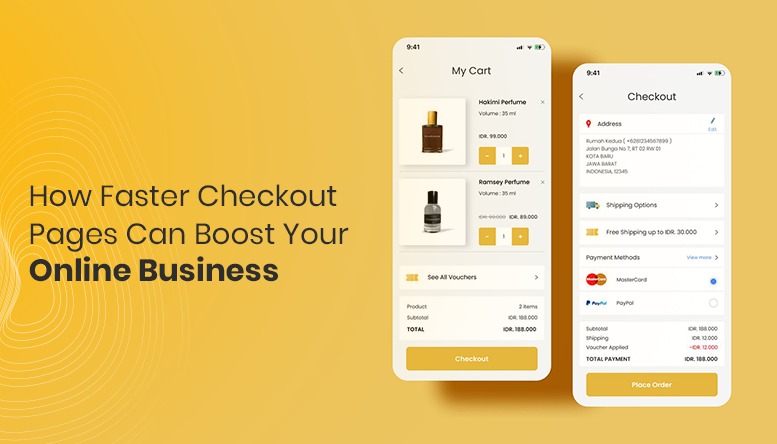Facebook Conversion API: What It Is and How to Set It Up
- April 12, 2024
- Post By: Inter Smart's Content Team

Even for Facebook, the Conversions API (or CAPI as it is frequently abbreviated) is a new moniker but not a new manner of tracking. The original moniker was Server-Side Events, which more accurately describes what’s going on. The Conversions API watches the user as they go across your website, rather than the browser. The server records the user’s activities (add to cart, buy, lead), and then transmits the data back to Facebook. So if you are here looking to learn more about the Facebook Conversion API, read along.
What is Facebook Conversion API?
Facebook Conversions API is a tool that enables marketers to track and analyze the actions of their customers on the server side, rather than the browser side. The Conversions API allows you to create custom audience segments based on keywords, interests, and users’ behavior on the platform.
The Conversions API is an ideal solution for marketers who want to understand how certain audiences are converting on Facebook. It also allows you to identify users who are most likely to purchase a specific product or service.
Facebook Conversions API lets you create custom audiences based on any combination of demographic or behavioral data from Facebook. This means that you can create audiences based on age ranges, gender, interests, location, or even just keywords. You can then send these audiences directly to your Facebook Ads Manager account or use them in other tools like Power Editor or Target Audiences Builder.
Also read, How to Use Hashtags on Instagram
Benefits of the Conversions API
There are several benefits of the latest conversion API of Facebook.
- Using the Facebook Conversions API, you can gain back reported conversions for your Facebook ads your Facebook Pixel couldn’t capture
- It is not a replacement for your Facebook pixel, they should be run in parallel
- More conversion data from the Facebook Conversions API and the pixel will improve the effectiveness of Facebook’s ad optimization system.
- Using the Facebook Conversions API is not difficult, especially if you’re using a platform with direct integration, like Shopify.
Click here to know how to recover your Twitter account without a phone number or email id.
How Does the Conversions API Work?
The CAPI works by making multiple queries from your site to Facebook, which then returns information about each and every visit that occurs from your site. This information contains the time and date of the incident, as well as the location of the visitor (for example if they came from an email address). The Conversions API also provides access to the entire data collected so far regarding those visitors.
You can use this data for several purposes including:
- assessing your site’s performance and highlighting opportunities for improvement;
- assessing your site’s performance and discovering opportunities for improvement;
- finding patterns in how visitors interact with your website;
- enhancing the client experience through improved
Also read, Major Problems while launching a business in UAE.
What Kind of Events Can You Track With the Facebook Conversions API?
Facebook’s conversions API allows you to track the number of people who have clicked on your ads and the number of people who have converted into customers. The Conversions API can track up to 100 conversions per session, which means you can track up to 100 different events per session. Each event identifies a specific action taken by the user while on your site, such as clicking on a CTA button or filling out a form field. You can also get information about how long it took users to complete their conversions, whether they were referred by another user or whether they came from another source altogether. Here are some other things that CAPI tracks:
- purchase
- initiate checkout
- add to cart
- product view
- email sign up
- Page views
- Video views
- Social sharing
- Downloads
How the Facebook Conversions API Works With Your Facebook Pixel
The Facebook pixel is a code that you add to your website’s pages and posts. The code sends information about your visitors to Facebook, including whether they’ve been on your site and what they did when they arrived. You can also send it information about how long users spend on your site and how much time they spend on specific pages.
Facebook CAPI allows businesses to add Pixel to their websites, apps, and other marketing materials. It works by sending a small amount of information (about 1KB) every time someone visits their site or app. This way, Facebook can track where visitors come from, what they do when they arrive, and how long they stay before leaving again — all without needing to know personally identifiable information (PII).
So the Facebook Conversions API is neither a replacement for your Facebook Pixel nor is it the ultimate answer to retain everything as it was before iOS 14. It’s here for you to utilize with your Facebook Pixel.
The Facebook Pixel enables Facebook to accomplish two things:
- track and gather user behavior and correlate it to a Facebook profile;
- measure events and conversions to track ad success.
For more detailed information, speak to our experts today!
How to Set up the Facebook Conversions API
Before you begin CAPI tracking, make sure you have Facebook Business Manager and your Facebook pixel installed. After you’ve done those two procedures, you may proceed to install CAPI for Facebook.
There are two setup options:
A. Integration of partners
Partner integration is the simplest approach to getting CAPI tracking up and running. This approach is easier to use because it does not involve coding and is doable by many individuals without the assistance of a professional. If you’re utilizing a partner platform, such as WordPress or a comparable commerce platform, you can use this option.
Here are the steps you’ll follow:
- Go to “Events Manager”
- Go to the “Data Sources tab”
- Click on “Settings”
- Scroll down to Conversion API
- Under “Set Up Through Partner Integration”, click “Choose a Partner”
- Choose your provider from the options
- Follow the instructions provided for your given partner
B. Manual Integration
Manual integration is an option if you are not utilizing a partner platform. If you pick this option, you will want the services of a developer because the procedure is more complex and involves coding skills.
The Events Manager will be used to configure your CAPI tracking. Take the following steps:
- Click “Add Events” and select Using the Conversions API
- Install your code manually
- Click “Continue”
- Choose the event you want to track and click “Continue”
- Select the parameters for your event and click “Continue”
- Click “Confirm Setup”, then Send Instructions
- Enter your developer’s email address and click “Send”
- Going forward, your developer will finish the setup process for your business.
To ensure that your FB CAPI is set up perfectly, consult with the best in the industry. Call us today
How Can Inter Smart IT Solution Help You?
Intersmart IT Solutions is a leading IT solutions provider in the UAE with 12+ years of experience in web development and digital marketing. Our experts will determine the best route you can take to achieve optimal business growth with the power of digital media. Contact us today to set up your Facebook Conversion API among many other things.
Get A Call back from Our Expert
Need tailored guidance or have specific questions? Simply request a callback, and one of our knowledgeable experts will reach out to you at a time that suits your schedule.
Marketing
Services