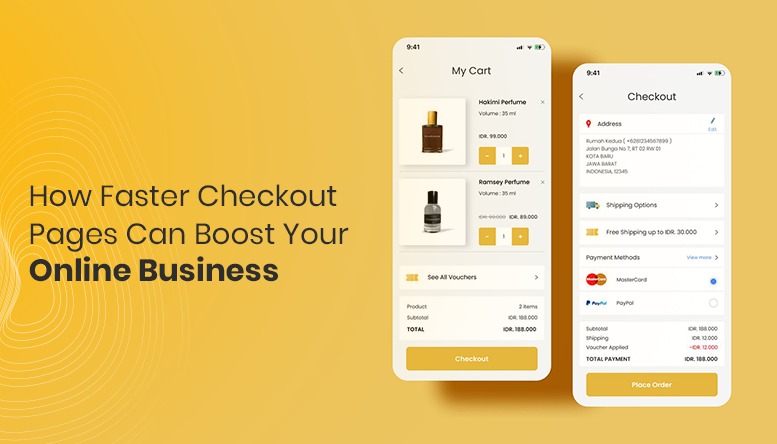How to Recover a Twitter Account Without Email or Phone Number?
- April 12, 2024
- Post By: Inter Smart's Content Team
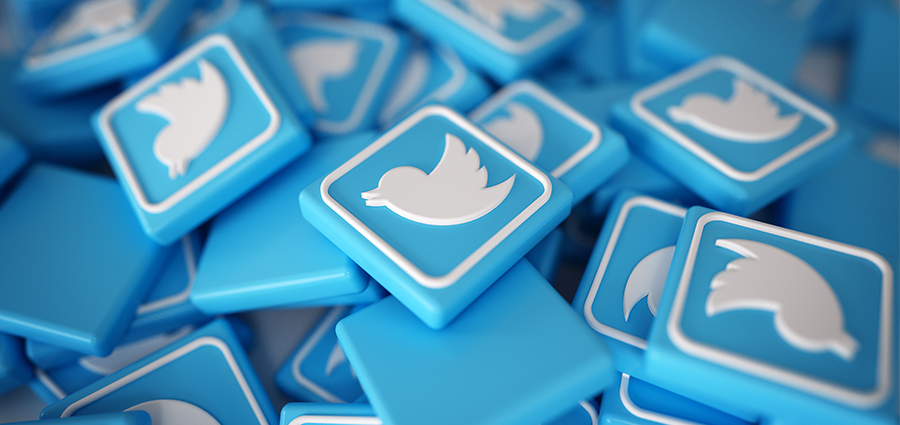
Twitter, like every other social media platform, allows you to access your account with a unique username and password of your choice. In case you don’t remember them, then recovering your Twitter account is simple; simply click the “lost password?” option on the login screen. Then, follow the on-screen steps to reset your password and regain access to your account. However, changing your Twitter password is more difficult if you have forgotten your email and phone number since Twitter is unable to contact you and offers you a link to change your password. So, how can you regain access to your Twitter account? In this article, you’ll learn how to recover a Twitter password without an email or phone number.
How to Recover a Twitter Account Without Email or Phone Number?
You must contact Twitter help to reset your Twitter password if you do not have an email or phone number. Submit a login issue complaint through their Help Center and wait to hear from Twitter. It may take quite a few days, if not weeks, for them to respond due to the large volume of reports,
When they are finished, they will send you an email with your next steps. If they haven’t answered after a long amount of time, file another report. However, do not submit a report after report as this may cause your email to be classed as spam. Instead, create a new report only if Twitter support has not responded to you within a week.
The following is a step-by-step explanation of how to register a report with Twitter support in order to regain your Twitter account.
Step #1: Go to Twitter Help Centre, then select “File a report”
Visit the Twitter Help Center to make a complaint. To begin, open a browser and navigate to the Twitter Help Center page.
You may find the Twitter Help Center by searching for it on Google or by visiting the website’s link. When you reach the Help Center, you will find a number of alternatives from which to pick. You should not pick any of those alternatives since they will take you to a “help article.”
Rather, you need to click on the “File a report” option.
This option is hidden from view since Twitter wishes to minimize the number of reports filed owing to their large user base and associated queries. Scroll all the way to the bottom of the page and find the “File a report” option.
To contact Twitter directly, use the “File a report” tab under “Contact Us.” The following step will teach you how to choose the categories for your report.
Step #2: Select “I need login and account support” And Then “I can’t log in to my account”
You must now pick the proper categories for your report after clicking the “File a report” button. This is to notify Twitter of the specific problem you’re experiencing.
Because you’re having trouble logging in, the “I need login and account help” option is the best fit for your situation. After you’ve selected “I need login and account help,” you’ll be presented with seven subcategories to choose from:
- I can’t log in to my account
- My account is hacked or compromised
- My account is locked or suspended
- I need help activating my account
- I want to request my account information
- I need to deactivate the account of a deceased user
- I have a question about privacy
Because you can’t log in to your account, choose the first option – “I can’t log in to my account.”
Now that you have successfully selected the relevant categories for the report you’re about to file you must provide your Twitter login in the following step.
Step #3: Fill in Your Twitter username
You may now file a report after you’ve picked the relevant categories for the report you’re planning to file. However, you must first provide your Twitter identity. Enter your Twitter username for the account that you are unable to connect to under “Your Twitter username.”
Then, for Twitter to discover your account, click the “Search” button. The following step will teach you how to get to the real form to file your report.
Step #4: Choose “Still need help?”
Twitter will identify your account when you click the “Search” button. Then you’ll receive a notification that says something like, “Great, we located the account @username.”
At the bottom of the message, there will be a “instructions” link that you must click. However, you should avoid clicking on that link since it will take you to a “help article.”
To file a report, instead, click the “Still need help?” option.
Because they missed the “Still need help?” option, many users are unsure how to contact Twitter directly. Twitter has purposefully made it tough for users to register a report. This is because they want to reduce the number of reports they receive on a daily basis as a result of their large user base. To file your report, you must complete and submit the form in the final step.
Step #5: Complete And Submit the Form
After clicking the “Still need help?” button, you’ll be asked to fill out a contact form. To start with, enter an active email address via which Twitter may reach you. Next, explain your problem and the assistance you seek.
As an example of a description, consider the following:
“Hello, I’m looking for assistance in regaining access to my account.” “I forgot the password to my Twitter account and lost access to my email and phone number.”
When you’re through completing the description, click the “Continue” button. Then, fill out the CAPTCHA on your screen and click “Verify.” Finally, click the “Submit” button to send the form to Twitter.
The Twitter Support staff will then analyze your report and respond to you through email within a few days. Check your junk/spam mail if you haven’t gotten an answer after a few days.
The email will contain an option to reset your password instantly.
In Conclusion, it is advisable to safely store your login credentials somewhere safe. Also if you change your phone number, ensure to update the same in your Twitter account as well. In case you have a business account, it is advisable to approach professionals who can help sort out issues like these among so many others.
Intersmart is a leading digital marketing company in the UAE with prominent clients in several business verticals.
Get A Call back from Our Expert
Need tailored guidance or have specific questions? Simply request a callback, and one of our knowledgeable experts will reach out to you at a time that suits your schedule.
Marketing
Services